OUTPUT DEVICES
 monitor or display (sometimes called a visual display unit) is a piece of electrical equipment which displays images generated by devices such as computers, without producing a permanent record. The monitor comprises the display device, circuitry, and an enclosure. The display device in modern monitors is typically a thin film transistor liquid crystal display (TFT-LCD), while older monitors use a cathode ray tube (CRT).
monitor or display (sometimes called a visual display unit) is a piece of electrical equipment which displays images generated by devices such as computers, without producing a permanent record. The monitor comprises the display device, circuitry, and an enclosure. The display device in modern monitors is typically a thin film transistor liquid crystal display (TFT-LCD), while older monitors use a cathode ray tube (CRT).
A light-emitting diode (LED) is an electronic light source. LEDs are used as indicator lamps in many kinds of electronics and increasingly for lighting. LEDs work by the effect of electroluminescence, discovered by accident in 1907. The LED was introduced as a practical electronic component in 1962. All early devices emitted low-intensity red light, but modern LEDs are available across the visible, ultraviolet and infra red wavelengths, with very high brightness.
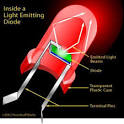 LEDs are based on the semiconductor diode. When the diode is forward biased (switched on), electrons are able to recombine with holes and energy is released in the form of light. This effect is called electroluminescence and the color of the light is determined by the energy gap of the semiconductor. The LED is usually small in area (less than 1 mm2) with integrated optical components to shape its radiation pattern and assist in reflection.
LEDs are based on the semiconductor diode. When the diode is forward biased (switched on), electrons are able to recombine with holes and energy is released in the form of light. This effect is called electroluminescence and the color of the light is determined by the energy gap of the semiconductor. The LED is usually small in area (less than 1 mm2) with integrated optical components to shape its radiation pattern and assist in reflection.
 omputer speakers are external to computers that disable the lower fidelity build-in speaker. They often have a low-power internal amplifier. The standard audio connection is a 3.5mm (1/8 inch) stereo jack plug often color-coded lime green (following the PC 99 standard) for computer sound cards. A plug and socket for a two-wire (signal and ground) coaxial cable that is widely used to connect analog audio and video components. Also called a "phono connector," rows of RCA sockets are found on the backs of stereo amplifier and numerous A/V products. The prong is 1/8" thick by 5/16" long. A few use an RCA connector for input. There are also USB speakers which are powered from the 5 volts at 200 milliamps provided by the USB port, allowing about half a watt of output power.
omputer speakers are external to computers that disable the lower fidelity build-in speaker. They often have a low-power internal amplifier. The standard audio connection is a 3.5mm (1/8 inch) stereo jack plug often color-coded lime green (following the PC 99 standard) for computer sound cards. A plug and socket for a two-wire (signal and ground) coaxial cable that is widely used to connect analog audio and video components. Also called a "phono connector," rows of RCA sockets are found on the backs of stereo amplifier and numerous A/V products. The prong is 1/8" thick by 5/16" long. A few use an RCA connector for input. There are also USB speakers which are powered from the 5 volts at 200 milliamps provided by the USB port, allowing about half a watt of output power.

In computing, a printer is a peripheral which produces a hard copy of documents stored in electronic form, usually on physical print media such as paper or transparencies. Many printers are primarily used as local peripherals, and are attached by a printer cable or, in most new printers, a USB cable to a computer which serves as a document source. Some printers, commonly known as network printers, have built-in network interfaces and can serve as a hardcopy device for any user on the network. Individual printers are often designed to support both local and network connected users at the same time.Printers that include non-printing features are sometimes called Multifunction printers (MFP), Multi-Function Devices (MFD), or All-In-One (AIO) printers. Most MFPs include printing, scanning, and copying among their features. The world's first computer printer was a 19th century mechanically driven apparatus invented by Charles Babbage for his Difference Engine
A |
Pros:
- Very high contrast ratio. 20,000:1 or greater, much higher than many modern LCDs and plasma displays.
- High speed response.
- Excellent additive color, wide gamut and low black level.
- Can display natively in almost any resolution and refresh rate.
- Near zero color, saturation, contrast or brightness distortion. Excellent viewing angle.
Cons:
- Large size and weight (a 40" unit weighs over 200lbs).
- Geometric distortion in non-flat CRTs.
- Older CRTs are prone to burn-in.
- Warm up time required prior to peak luminance and proper color rendering.
- Greater power consumption than similarly sized displays, such as LCD.
- Screened devices are prone to moiré effect at highest resolution (does not apply to triple-tube projection)
- Intolerant of damp conditions, with dangerous wet failure characteristics.
Pros:
- Very compact and light.
- Low power consumption.
- No geometric distortion.
- Rugged.
- Little or no flicker depending on back light.
Cons:
- Low contrast ratio in older LCDs
- Limited viewing angle, causing color, saturation, contrast and brightness to vary, even within the intended viewing angle, by variations in posture.
- Uneven back lighting in some monitors, causing brightness distortion, especially toward the edges.
- Slow response times, which cause smearing and ghosting artifacts (although many modern LCDs have response times of 8ms or less).
- Fixed bit depth, many cheaper LCDs are incapable of true color.
A light-emitting diode (LED) is an electronic light source. LEDs are used as indicator lamps in many kinds of electronics and increasingly for lighting. LEDs work by the effect of electroluminescence, discovered by accident in 1907. The LED was introduced as a practical electronic component in 1962. All early devices emitted low-intensity red light, but modern LEDs are available across the visible, ultraviolet and infra red wavelengths, with very high brightness.
C |
Some computer displays have rather basic speaker built-in. Laptops come with integrated speakers. Unfortunately the tight restriction on space inevitable in laptops means these speakers unavoidably produce low-quality sound.
In computing, a printer is a peripheral which produces a hard copy of documents stored in electronic form, usually on physical print media such as paper or transparencies. Many printers are primarily used as local peripherals, and are attached by a printer cable or, in most new printers, a USB cable to a computer which serves as a document source. Some printers, commonly known as network printers, have built-in network interfaces and can serve as a hardcopy device for any user on the network. Individual printers are often designed to support both local and network connected users at the same time.Printers that include non-printing features are sometimes called Multifunction printers (MFP), Multi-Function Devices (MFD), or All-In-One (AIO) printers. Most MFPs include printing, scanning, and copying among their features. The world's first computer printer was a 19th century mechanically driven apparatus invented by Charles Babbage for his Difference Engine





No comments:
Post a Comment